Canon Pro 2600 – 24" imagePROGRAF
Serious Fine Art & Photography Printing Without the Drama
The Canon imagePROGRAF Pro 2600 is built for studios that sell print as a premium product – not just a commodity. As a 24" professional pigment ink printer, it’s widely used for fine art, photography and exhibition work where colour accuracy, consistency and reliability matter just as much as headline resolution. With a 12-colour LUCIA PRO II ink system, stable mechanics and genuinely low maintenance, it’s the kind of printer you can trust on deadline days. If you’re looking for full specifications, pricing and ordering options, you can view the Canon imagePROGRAF PRO-2600 main product page here. Below is a practical look at what the Canon Pro 2600 does well, how it compares to typical Epson and HP alternatives, and why more studios are moving their fine-art and photographic work onto this platform.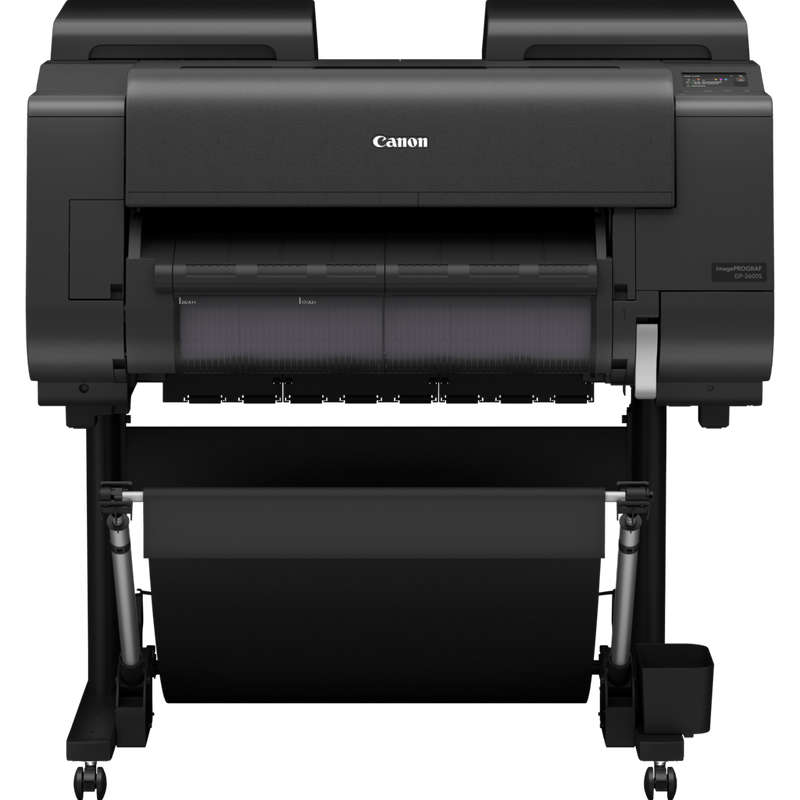
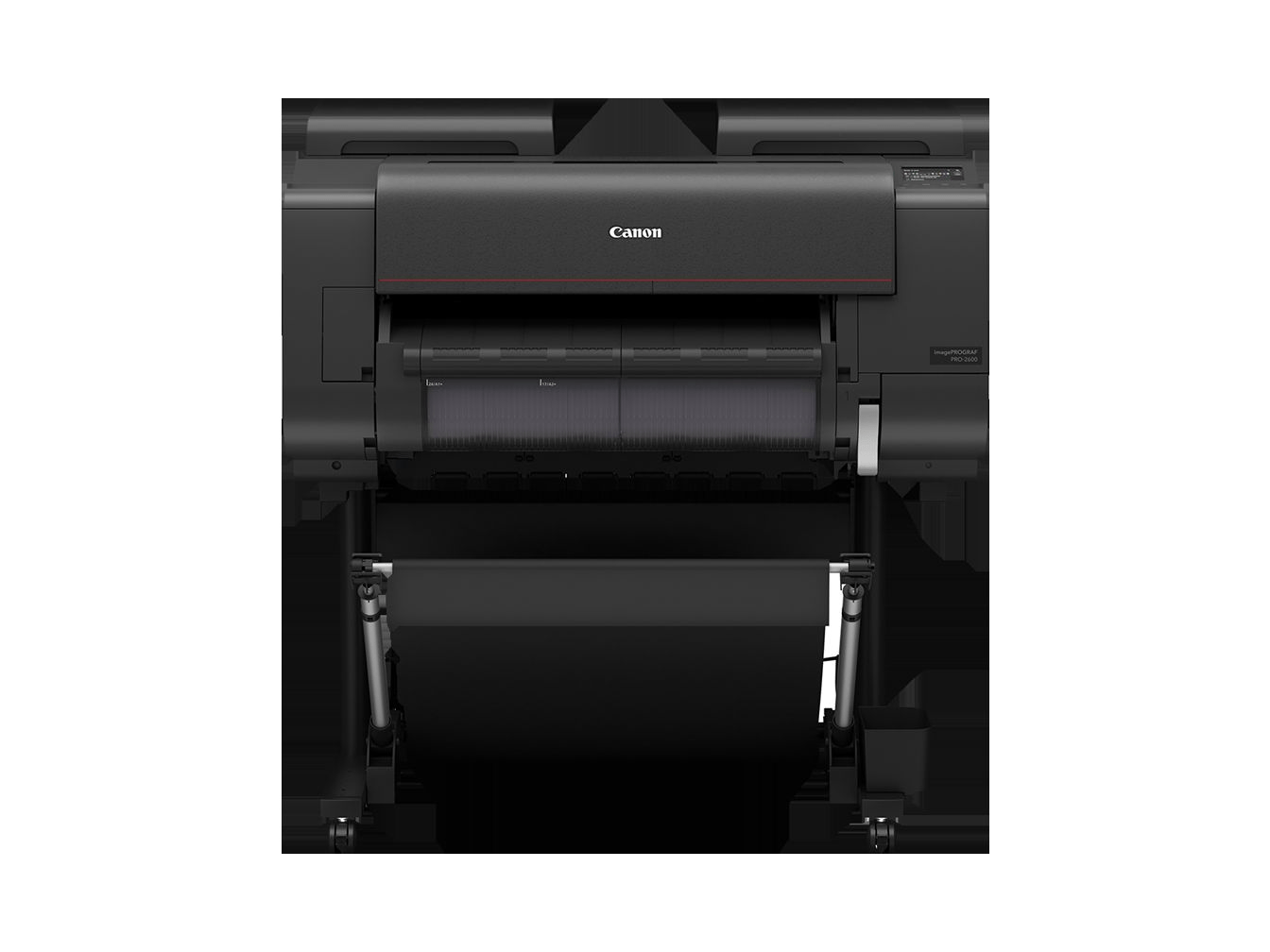
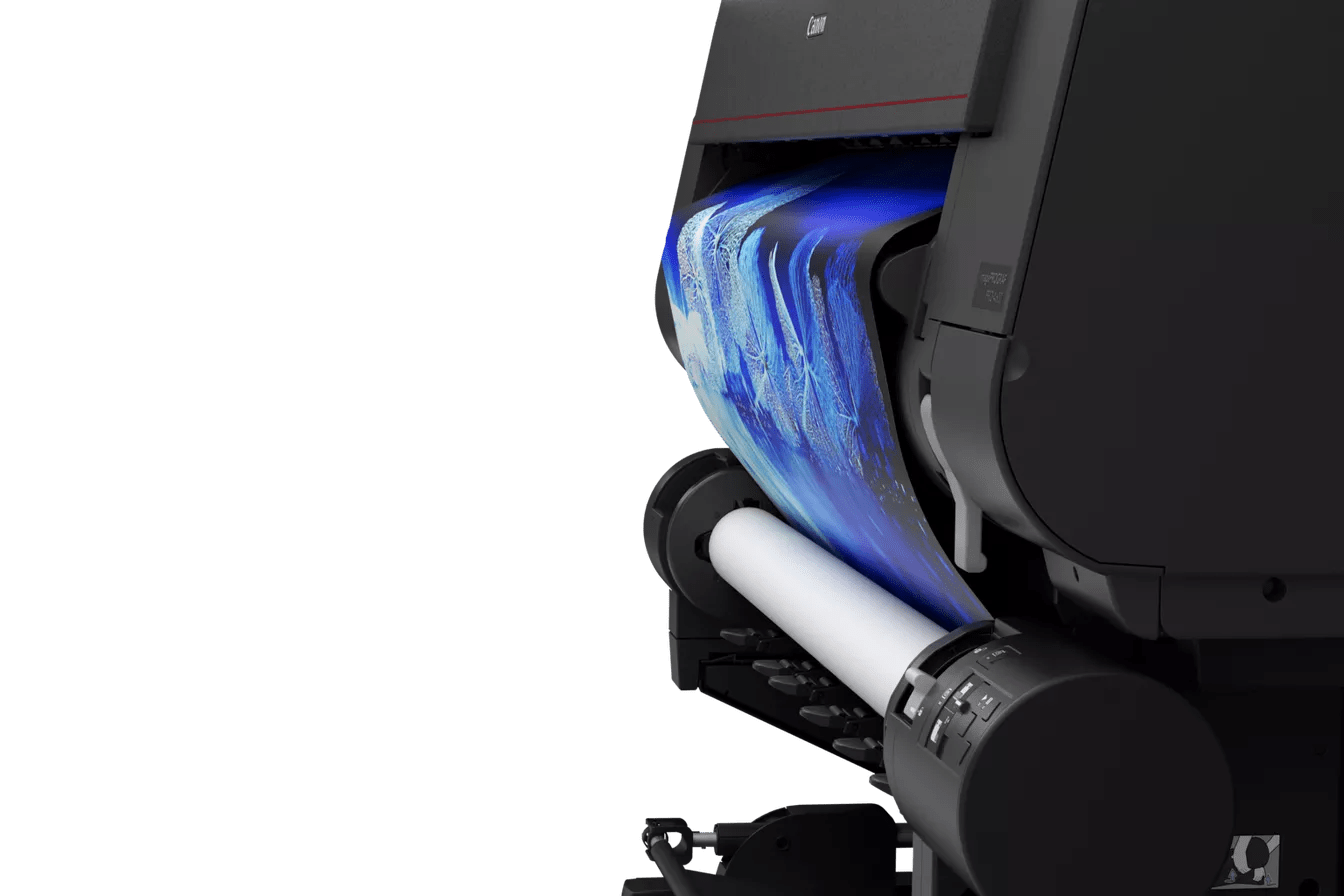

12-Colour LUCIA PRO II Inks – Where the Canon Pro 2600 Pulls Ahead
At the heart of the Canon Pro 2600 is the 12-colour LUCIA PRO II pigment ink system. In real prints this gives you a huge colour gamut, deep neutral blacks and very smooth tonality – especially in shadows and soft gradients.- Rich, saturated colour without blocking up dark areas
- Multiple greys for clean black & white work
- More believable skin tones and subtle transitions
- Archival pigment performance on the right media
Built Around Real Studio Workflows
A lot of wide-format printers look impressive in a demo room, then become hard work once they hit a busy studio. The Canon Pro 2600 feels like it was designed by people who have watched operators fight with skewed rolls and colour drift for years.- Automatic roll loading and skew correction to reduce media waste
- Built-in colour calibration to keep long jobs and multiple devices in line
- Optional dual-roll configuration for fast media swaps or long runs
- Clear, simple touchscreen UI that doesn’t need a colour scientist to drive it
For a broader view of where this printer fits within the range, see our Canon imagePROGRAF PRO-2600 overview page, which explains size options and how the Pro 2600 compares to larger Canon PRO models.
Running Costs & Reliability
Over three to five years, reliability and consumables dominate the real cost of a printer. The Canon Pro 2600 is strong here:- No ink-wasting black switching – matte and photo black are always online
- Efficient cleaning cycles that keep nozzles clear without draining tanks
- User-replaceable print head and intelligent nozzle monitoring
- Large tanks in multiple sizes to suit both heavy and moderate use
Canon Pro 2600 vs Epson P-Series vs HP Z-Series
On spec sheets, most 24" printers look similar. In real studios, differences in colour stability, operator time and ink waste show up quickly. Here’s the simple view.
| Feature | Canon Pro 2600 | Epson P-Series (24") | HP Z-Series (24") |
|---|---|---|---|
| Ink system | 12-colour LUCIA PRO II pigment; huge gamut and excellent shadow detail for fine-art and photo work. | 10-colour UltraChrome pigment on most models; very good, but often a step behind in deep shadows. | 6–9 colour pigment sets; tuned more for CAD and graphics than gallery-grade output. |
| Black ink switching | No switching. Matte and photo black always available. | Older machines still switch between blacks, wasting ink and time. | No major switching penalty, but weaker photographic black depth. |
| Primary focus | Premium photo, fine art, exhibitions and limited editions. | Photography and proofing workflows. | CAD, posters and mixed graphics. |
| Media handling | Auto roll loading, skew correction and stable tracking. | Capable, but more manual on some models. | Excellent for plans; less tuned for fine-art stocks. |
| Running costs | Very competitive cost-per-print for high-value work. | Ink use is good but cleaning can increase costs. | Strong for volume CAD; weaker for fine-art economics. |
| Reliability | Low clog rate, smart nozzle management. | Excellent output but more sensitive if left idle. | Robust for technical work. |
If you’re unsure whether 24" is the right size long-term, our Canon PRO-2600 overview page explains how it compares to the wider Canon PRO range.
What This Means in Day-to-Day Use
Once these printers are running real jobs, the biggest difference isn’t a single headline spec – it’s how little effort it takes to get consistent, sale-ready prints. Choosing a stable 24" fine art and photography printer like the Canon Pro 2600 often matters more than chasing marginal spec differences.
